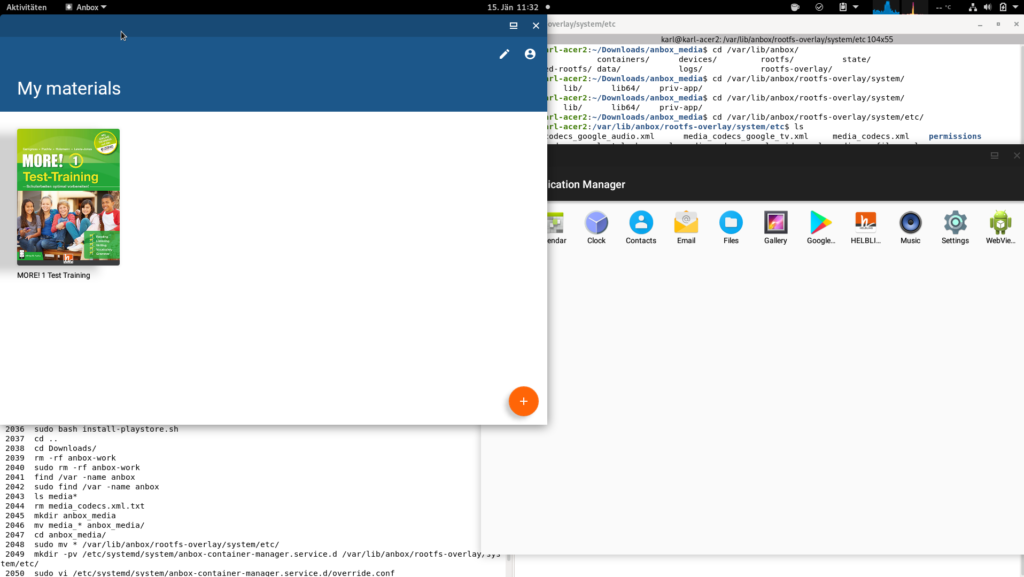Install Android
sudo apt install anbox squashfs-tools lzip curl
wget https://build.anbox.io/android-images/2018/07/19/android_amd64.img
sudo mv android_amd64.img /var/lib/anbox/android.imgInstall Play Store and German Keyboard
wget https://raw.githubusercontent.com/geeks-r-us/anbox-playstore-installer/master/install-playstore.sh
sudo bash install-playstore.sh --layout de_DEFix Sound
wget https://raw.githubusercontent.com/anbox/anbox/master/android/media/media_codecs_google_audio.xml
wget https://raw.githubusercontent.com/anbox/anbox/master/android/media/media_codecs_google_telephony.xml
wget https://raw.githubusercontent.com/anbox/anbox/master/android/media/media_codecs_google_video.xml
sudo cp media_codecs* /var/lib/anbox/rootfs-overlay/system/etc
sudo service anbox-container-manager restartStart Anbox via Dash, install Helbling Media App from Playstore, start the Helbling App, enter Codes and it should work.